1.1. Sverchok for AEC - the set up
Instalations, set up the enviroment, and code to install other python pachages. Extra - simple dxf viewer to conect to Sverchok.
This one is basic for Blender entusiasts, but I feel I need to put it here for total beginers.
Instalations:
Blender 3.6 (the last version that I trust with total suport for sverchok at this date);
Sverchok - latest version;
ezdxf python library. For this we will use a python script inside Blender that will do the job. (it will work for any other python library we will need in the Blender enviroment).
Extra - an dxf viewer (source code + exe) that can be set up for auto-update dxf drawings while we change them in Blender.
Installing Blender 3.6
This step is as simple as one can get.
Navigate to this link:
https://download.blender.org/release/Blender3.6/
Donwload the latest version of Blender 3.6 compatible for your system.
Hit install.
Finish!
To not forget: navigate to Edit - Preferences - Navigation and check the box - Zoom to mouse position.
2. Install Sverchok from GitHub
Navigate to this link for download the zip file:
https://nortikin.github.io/sverchok/Download
In Blender navigate to Preferences - AddOns - Install button - navigate to the zip file and hit install add-on.
When everything is done, check the box and activate the addon.
To test if it worked, go to Geometry Nodes tab,
Installing extra python libraries
Go to the Scripting tab
Press new, to get a new text file.
Copy this code in editor:
import bpy import subprocess import sys # Function to install a Python package using pip def install_package(package_name): # Path to Blender's Python executable python_executable = sys.executable try: # Call pip to install the package subprocess.check_call([python_executable, "-m", "ensurepip", "--upgrade"]) subprocess.check_call([python_executable, "-m", "pip", "install", "--upgrade", "pip"]) subprocess.check_call([python_executable, "-m", "pip", "install", package_name]) print(f"Successfully installed {package_name}") except Exception as e: print(f"Error installing {package_name}: {e}") # Install ezdxf install_package("ezdxf")Press play and wait.
Ok!
We have the new ezdxf python library in our Blender python system.
In the same maner we can install any other python library.
Extra - an dxf viewer (source code + exe) that can be set up for auto-update dxf drawings while we change them in Blender.
This is just the ezdxf viewer from the add-ons section of the library.
For simple use, I’ve decided to make a buid out of the code, to run it as an exe.
This files you can find at this link:
https://drive.google.com/drive/folders/1PJxm6LQQ0QyZ_rv8HUuJGNkO27CK7bg3?usp=sharing
Could not upload it to github due to it’s dimensions.
Short demo video on Sverchok - dxf viewer interaction:




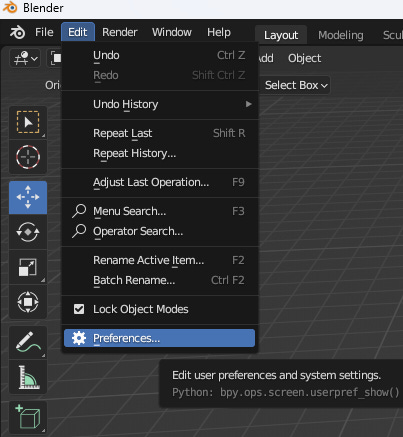



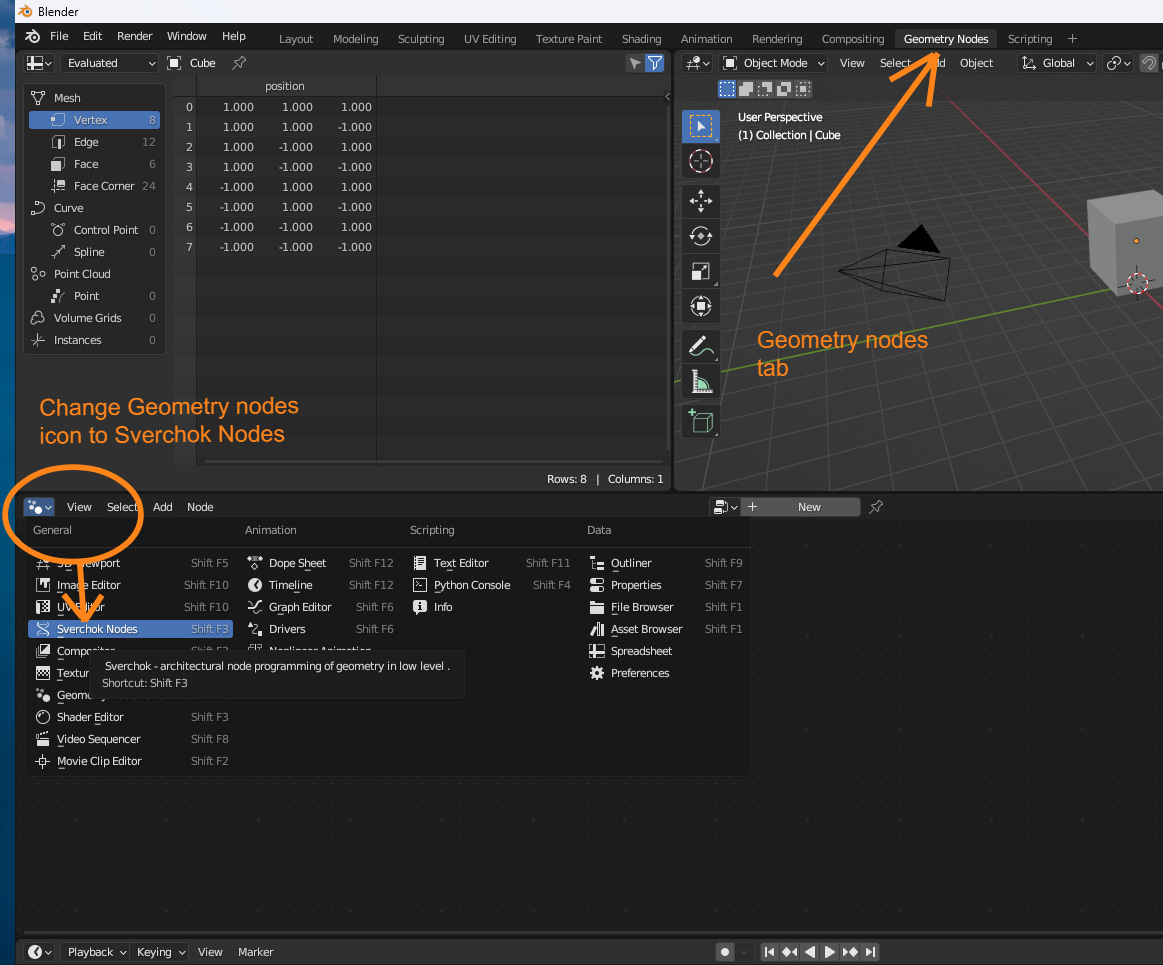
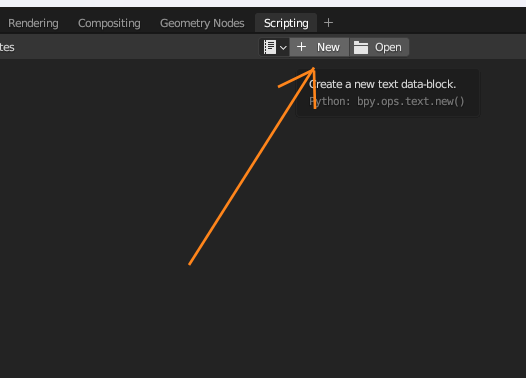

Thanks a lot Ionut. It's great to start this exciting process.